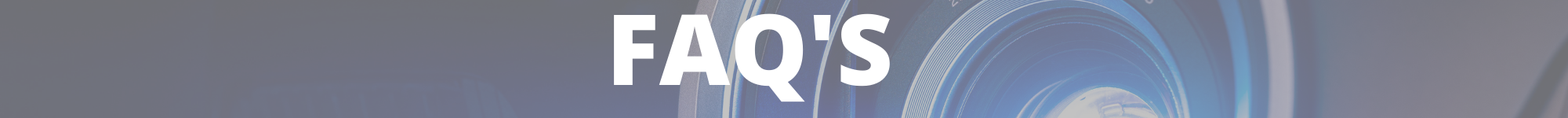
We get asked questions like “What’s the difference between a bulb and a lamp?” and “What types of lamps do you sell and what do they mean?”. So, we thought we’d answer all your questions, and create a list of frequently asked questions, to help you understand things a little bit better!
Projector lamps explained.
Is it a bulb or is it a lamp? What’s the difference?
There is a difference between a bulb and a lamp, and we’re here to explain that to you. A projector bulb is exactly that, the bulb. If you purchase a bulb you will need to, very carefully, fit that bulb into the bulb housing, whereas, a projector lamp is the complete unit, bulb + housing. The housing will already have the bulb fitted, so you simply have to remove the old housing from the projector and fit the new one. This method is far more convenient than fitting a bulb only.
Now, onto the lamp itself. You will see all manner of terms used to describe the lamp being sold; genuine, genuine original, genuine compatible, original this, original that. It can get quite confusing.
There are just 3 types of lamp you can purchase. We carry all 3 options so you can offer your customers the best possible choice;
- Original – Manufacturers genuine lamp. This means the whole unit, including the bulb and the housing are original, supplied by the manufacturer, such as Epson.
- VIVID – Original Inside. This means all VIVID lamps are fitted with a genuine bulb in a compatible housing.
- Compatible – This means a compatible bulb (3rd party) inside a compatible housing (3rd party).
Our quality compatible range of replacement lamps are a cost-effective alternative to the original lamp. We produce our compatibles to exacting specifications to ensure the highest level of quality.
VIVID lamps offer the perfect balance. This means your customers need not have to pay what can amount to hundreds of pounds more for a genuine lamp, without compromising on quality.
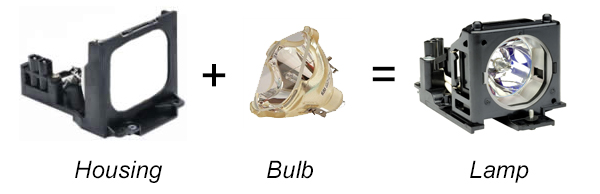
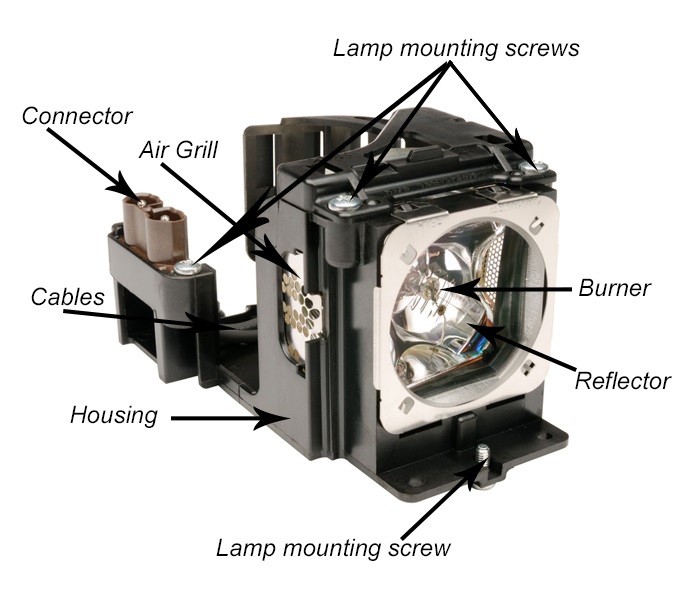
Projector Problems
When your projector starts to fail it is common and logical to blame the lamp but this isn’t always the case. Below outlines the most common things that can go wrong on your projector. Below is a list of what Projector Lamps Shop consider the top 7 common projector faults.
Top 7 Projector Problems:
1. Colours distorted on the image.
2. Lines / Dots on the image
3. Projector overheating
4. Projector turning on then off straight away.
5. Projector on but no image
6. Shadows appearing on the image.
7. Colour around the edge of the image
Projector Problem 1 – Colours from projector distorted on the image
There are a several reasons why this may be occurring. The first thing to check is your projector cables. Ensure they are connected properly. If this does not fix the issue the best thing to do is to change these to see if this fixes the problem. If not, the problem may lie with your colour wheel / main board.
Projector Problem 2 – Lines / Dots on the image
This is a problem caused by the projectors main board (DMD Chip). When there is a problem with the main board (DMD Chip), it may be worth considering comparing the cost of getting a completely new projector rather than buying the main board (DMD Chip).
Projector Problem 3 – Projector overheating
This is quite a common case and is quite distinctive. It is usually caused by a problem with the fan. If there is no noise, then that means the fan will not be working and helping cool down your projector. Other things to look out for are the air filters within the projector., Over time they become clogged with dust. Either replace the filter or at the very least remove the filter and clean. Make sure that you aren’t leaving your projector in very bright direct sunlight as this obviously won’t help the projector cool down.
Projector Problem 4 – Projector turning on then turning off straight away
There are a number of things to look out for. The first thing to check is your power supply and make sure that all of your cables are in fully working condition and connected properly. After that, it would be worth checking how dusty the projector is, this may occur after a long period of time. This would mean having to service your projector.
Projector Problem 5 – Projector on but no image
If you can get your projector to turn on but then get no image, make sure that the cables that you are connecting with are connected correctly. If this is all OK, then it most likely you have a problem with your lamp ballast unit. The lamp ballast unit is what provides power to the lamp. If the lamp ballast unit goes, then most likely the lamp will usually go as well. Price varies on these units so your projector would have to be taken in for an assessment.
Projector Problem 6 – Shadows appearing on the image
This problem only applies to DLP Projectors. This yet again could be a problem with the projector’s main board, or it could be a problem with the mirror. The projector would need to be assessed to find the full extent of your problem. A mirror for your projector would be a reasonably cheap repair but again with the main board if that is the problem, it would be worth considering buying a new projector.
Projector Problem 7 – Colour around the edge of the image
This may occur on LCD projectors if the LCD prism becomes faulty. An LCD Prism is an expensive component on a projector and should only be thought about if necessary, in most cases it may just be best to look at buying a new projector.
Maintenance Tips - How to get the most out of your projector:
Depending upon how your projector is handled, or serviced etc, will determine how long your lamp will function for. There are steps you can take to ensure you get the best performance from your projector.
Modern projectors may have a built-in timer to keep track of how long the lamp has been in use. The timer will eventually reach a certain point and display a message on your projector screen, or you may notice, over time, the lamp is not as brilliant as it was when you first installed it. These are warning indicators that you may have to start considering buying a new lamp.
How to preserve my projector lamp performance:
1. Never unplug your projector immediately. Most projectors have an internal fan that continues to run even though it’s been switched off. Always allow it to cool down before unplugging. We suggest you leave it plugged in for at least 15 minutes before unplugging.
2. Avoid switching the projector on and off repeatedly, this can cause the lamp to fail prematurely.
3. Avoid moving the projector when it’s in use, or cooling down after use. Hot lamps are very fragile, any shock movement or vibration may cause the lamp filament to break.
4. Clean your projector on a regular basis. Especially the filter, blocked filters can make the lamp overheat and fail far sooner than they should normally. Always ensure the power cord is disconnected before attempting to clean any part of the projector. Use a vacuum cleaner and the use of compressed air to blow out and trapped dust and debris. Change the filter if it cannot be cleaned. Lamptek can supply pretty much all makes/brands of replacement filters.
5. Use economy mode whenever possible, this can considerably extend the life of the lamp.
6. Never obstruct any air vents, and ensure there is sufficient space around the projector for air to enter, and leave, the projector.
7. Never touch any part of the bulb with bare hands. Oil and deposits on your hands and fingers can hot spots, which will lead to early lamp failure.
Please contact us for any support or information. We're always happy to help!
